
NormalPainter
A downloadable tool for Windows, macOS, and Linux
NormalPainter is a normal map editor which lets you hand paint normal maps using physical devices to input the normal direction. Usually drawing normal maps require you to input which normal direction you want to draw and do this repeatedly while blending with neighboring direction to have a smooth result. With this tool, you can simply draw and select the direction (color) at the same time with either the tilt of a graphical tablet's pen or a regular controller joystick.
Warning: Graphical tablets with tilt support tend to produce better results. Joysticks can work great but higher quality ones are recommended.
There is also a number of convenient normal map editing features which do not require sticks or pens.
- Easy normal color selection (hotkeys or click on the color wheel)
- Set a range of allowed normal color intensities
- (CTRL + CLICK) Set a point from which the normal directions point to (Very useful!)
- Smart blending taking in consideration the fact colors are normal directions
- Pen pressure support
- Mask support to only draw a specific region of the normal map
- Eraser and draw behind modes
- (F5) Integrated light tester
Java 8 or later is required. (On Linux, only Java 8)
NormalPainter is in early stages of development! I initially made it to help the normal map production on my main game. I plan on improving it here and there but it is currently not my main focus.
NormalPainter is open source: https://github.com/WinterAlexander/NormalPainter
| Status | In development |
| Category | Tool |
| Platforms | Windows, macOS, Linux |
| Rating | Rated 5.0 out of 5 stars (11 total ratings) |
| Author | Winter |
| Made with | libGDX |
| Tags | 2D, Effects, image, map, normal, Painting, Pixel Art, PNG, Sprites, Textures |
| Code license | MIT License |
| Average session | A few minutes |
| Languages | English |
| Inputs | Keyboard, Mouse, Gamepad (any), Joystick |
Download
Click download now to get access to the following files:
Development log
- NormalPainter 1.6.1 : Increased convenienceOct 12, 2023
- NormalPainter 1.6.0 : New experimental featuresOct 10, 2023
- NormalPainter TutorialApr 21, 2021
- NormalPainter : How it was madeApr 19, 2021
- NormalPainter is out! Draw normal maps the smart wayApr 16, 2021
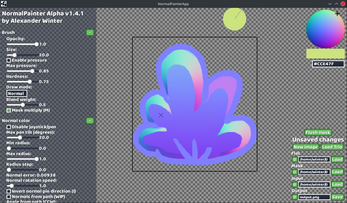
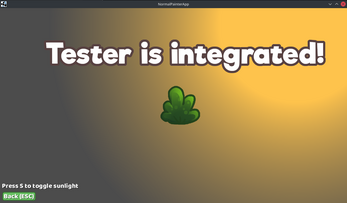
Comments
Log in with itch.io to leave a comment.
Is there a way to increase the canvas size ? The area you can draw on is quiet small
Absolutely! File > New Normal Map and then select resolution in pixel. I highly recommend you choose the same size as your flat asset for this
ooooh thank you
so pretty! <B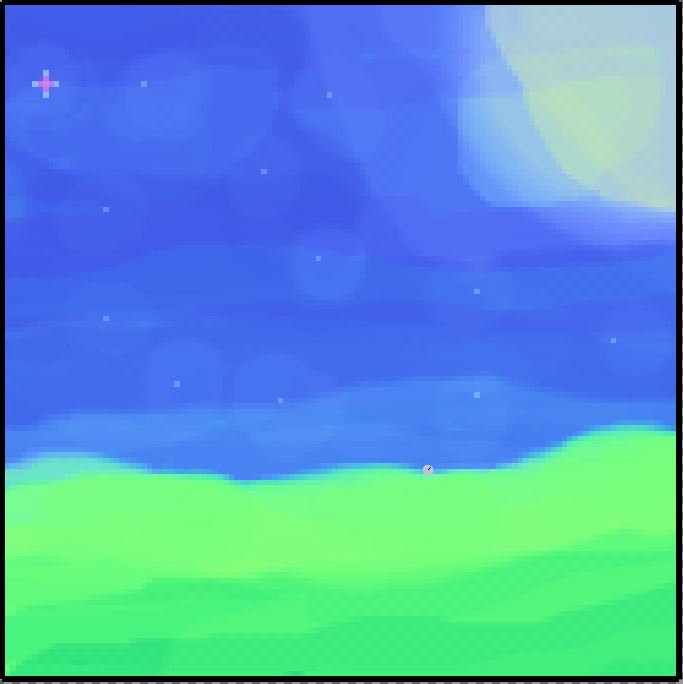
This is amazing! Does this map it produce good results?
yes it does
What do I do with the .jar file on windows?
You need Java 8 or later installed. Once that is the case, right click the jar file and Open With > Java
Can you make a tutorial on how to use it? I'm from your reddit post btw
Yes will do! :)
Here it is!
Using gamepad for colorwheel is a nice idea.